
|
| Export Hashtags for webI |
Export Hashtags for webI is a chrome extension or app for getting accounts that comment on someone's post on Instagram.
This app can help you to know who is commenting on your post or someone else's post.
ℹ️ Clarification/Statement/Disclaimer:
The Export Hashtags for webI is an unofficial tool and is NOT affiliated with Instagram. We want to clarify that this tool operates independently and is NOT endorsed, sponsored or affiliated with Instagram or any of its related entities.
Are you a TikTok user too?
Please try our TikTok Bot (Super Automation for TikTok).
Click here to check it out.
List features of Export Hashtags for webI:
1. Getting hashtags from the username2. Getting hashtags from hashtag
3. Getting hashtags from the location
4. Select multiple fields you want to export
5. Export Hashtags to Text File
6. Export Hashtags to CSV File
7. Great Support
8. Request a new feature to improve the quality of this app
9. Very Cheap and Better than other similar apps
How to purchase EHFIG App:
Step 1:You can purchase the EHFIG app on this page with PayPal Account.
If you didn't have a PayPal account. Please create a new one first before purchasing our app.
Make sure you already read the Q&A and Disclaimer section before purchasing our app.
Click the "PayPal Subscribe" button in yellow color and follow the instructions that appeared on the screen. (Scroll to the bottom slowly and you will find it).
If you facing a problem when purchasing our app with your PayPal Account. Please contact us at [email protected].
After purchasing the EHFIG app success, PayPal will send you Subscription Details to the Email Address that is used on your PayPal Account.
Your Email address and Subscription/Profile ID are your Licenses for the EHFIG app.
If you didn't get any message about Subscription Details from PayPal. Please contact us at [email protected].
Step 2:
Go to the EHFIG app for a verification process to unlock all features.
Use the License at Step 1 to unlock all features.
If you have not yet installed EHFIG App, you can install it on Chrome Webstore. (Scroll to the bottom slowly and you will find the link to install EHFIG App).
Step 3:
Enjoy Export Hashtags for webI.
If you facing any problems, please contact us via Email ([email protected]).
Note For Indonesian Only:
Bagi temen-temen yang mau membeli Aplikasi EHFIG.
Kamu bisa beli dengan metode pembayaran "Transfer melalui Bank Lokal" loh.
Silahkan hubungi kami melalui email ke [email protected] untuk membeli atau tanya-tanya harganya juga boleh kok.
Download Export Hashtags for webI App:
Click below to Install EHFIG App in the Chrome Web Store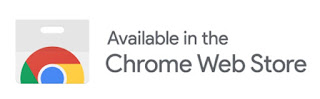
Note:
- You can install and use this App on Laptop/PC/Mac with Google Chrome or a Chromium-Based Browser.
Status EHFIG App: 100% Work & No Problem (v1.0.4)
Please let me know if you found a problem.
Purchase the EHFIG App to Unlock All Features for $5/month:
You Must Read QnA & Disclaimer below before Purchasing our App
Disclaimer
1. Purchasing our app, means you agree you cannot refund your money.
2. Purchasing our app, means you agree you would not open a dispute in PayPal.
3. Purchasing our app, means you agree that you very much understood what the EHFIG app is. So, there is no reason for you to open a dispute that the product or service is not as described.
4. Purchasing our app, means you agree that you will pay the EHFIG app each month, but you can stop it anytime in PayPal by yourself. So, there is no reason for you to open a dispute that you have a billing issue.
5. The product you purchase is a License. You can install the EHFIG app for free from Chrome Web Store and Use that License to unlock all features.
6. The License is Your Email address and Subscription/Profile ID that you got from PayPal in your email after your purchase success. So, there is no reason for you to open a dispute that you didn't receive the item you purchased.
7. Purchasing our app, means you agree you are not allowed to share your License with other people.
If you do that, you agree your License will be suspended.
Q&A
Q: How to get a License for verification in the EHFIG App?
A: You must purchase the EHFIG app from this page with PayPal or Credit Card.
PayPal will send you Subscription Details to your email after your purchase success.
The License is Your Email address & Subscription/Profile ID that you got from PayPal in your email.
-
Q: How to stop my Subscription to the EHFIG App?
A: You can stop your Subscription ANYTIME in PayPal by yourself.
If you don't know how to stop or cancel a subscription, please open the link below:
Or you can contact us. We will help you to Stop your Subscription
-
Q: Can I share my License with other people?
A: No, You are not allowed to share your License with other people.
Your License is a Single User License.
-
Q: I have a question and problem when using this app, How I can contact you?
A: You can contact us via Email ([email protected]).
-
Q: I want to purchase and use this app. But, I'm lazy to learn how to use this app?
A: Please, read the entire content on this page before purchasing our app.
Step by Step Before using this app:
Step 1:Purchase the EHFIG app from this page with PayPal or Credit Card and make sure you already read QnA & Disclaimer section before buying our app.
After purchasing the EHFIG app, PayPal will send you Subscription Details to your Email.
Your Email address and Subscription ID from PayPal are your Licenses for the EHFIG app.
Step 2:
Go to the EHFIG app for a verification process to unlock all features.
Use the License at Step 1 to unlock all features.
Step 3:
Enjoy Export Hashtags for webI.
How to Use Export Hashtags for webI:
Settings
1. Interval Between the Requests
This option is to delay each request before doing the next request hashtags.The Interval Between the Requests using Range Value (From ~ To):
- E.g. 4 ~ 8 means a random value between 4 seconds and 8 seconds
- E.g. 6 ~ 10 means a random value between 6 seconds and 10 seconds
But, if you want to use a Single Value, set From and To with the same value.
- E.g. From and To value set to 4 seconds
- E.g. From and To value set to 6 seconds
- E.g. From and To value set to 10 seconds
2. Pause & Resume Request Hashtags
This option is will pause request hashtags after several requests and then resume them after waiting a few seconds.Home
1. Export Hashtags
This feature is to request hashtags from webI posts.But, you need to copy and paste the username, hashtag, or location id to the Input Box.
Tutorial Export Hashtags
--- Video Coming Soon ---
Download Export Hashtags for webI App:
Click below to Install EHFIG App in the Chrome Web Store
Note:
- You can install and use this App on Laptop/PC/Mac with Google Chrome or a Chromium-Based Browser.
- You can install and use this App on Laptop/PC/Mac with Google Chrome or a Chromium-Based Browser.


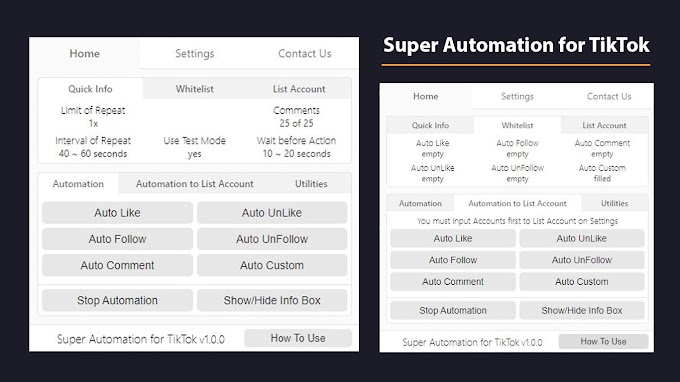






0 Comments