
|
| Auto Like for webI |
Auto Like for webI is a Chrome extension or app for liking someone's post on Instagram.
This app can help you to like your post or someone else's post.
ℹ️ Clarification/Statement/Disclaimer:
The Auto Like for webI is an unofficial tool and is NOT affiliated with Instagram. We want to clarify that this tool operates independently and is NOT endorsed, sponsored or affiliated with Instagram or any of its related entities.
Are you a TikTok User?
Please try All Our TikTok Tools.
Click here to check it out.
Are you an Instagram User?
Please try All Our Instagram Tools.
Click here to check it out.
List features of Auto Like for webI:
1. Like someone's posts on Home/Feeds2. Like someone's posts on Dialog Posts
3. Like someone's posts on Explore
4. Like someone's posts on Search Tags
5. Like someone's posts into some List Accounts
6. Great Support
7. Request a new feature to improve the quality of this app
Download Auto Like for webI App:
Click below to Install ALFIG App in the Chrome Web Store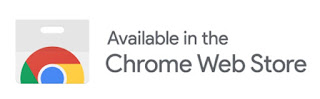
Note:
- You can install and use this App on a Laptop/PC/Mac with Google Chrome or a Chromium-Based Browser.
Status App: 100% Work & No Problem (v1.0.4)
Please let me know if you found a problem.
Step by Step Before using this app:
Step 1:You need to Generate Key Access from my website.
Open this link to Generate New Key Access: Daily Key Access Website
Step 2:
Click the GO TO GENERATOR button.
Step 3:
Choose Auto Like for webI on Browser Extension ListBox.
Step 4:
Generate APP ID on Auto Like for webI app.
If you have not yet installed the app. You can install it from above.
Step 5:
Click Generate App Id button on the app and the APP ID will automatically be copied to the clipboard.
Step 6:
And then Paste the APP ID into the APP ID Input Box on the website.
Step 7:
Click the GET KEY ACCESS button.
Step 8:
Click COPY KEY ACCESS button on the website.
Step 9:
Paste KEY ACCESS into the KEY ACCESS Input Box in the app.
Step 10:
Click Submit button in the app.
Step 11:
Enjoy. Now you can use all features without limit.
How to Use Auto Like for webI:
Settings Menu
A. General
A.1. Use Test Mode
This option will make automation manipulate elements only, not doing real action.When you Enable this option, it means automation will manipulate elements only, not doing real action.
When you Disable this option, it means automation will do real action.
--- Video Coming Soon ---
A.2. Limit of Repeat
This option is to limit how much the amount to repeat automation.When you set the Limit of Repeat to:
- 0 means repeat automation without limit (no limit) and you need to use Stop Automation.
- 1 means running automation only once
- 3 means running automation for 3 times
- And so on
--- Video Coming Soon ---
A.3. Interval of Repeat
This option is to delay each repeat before doing the next automation.The Interval of Repeat using Range Value (From ~ To):
- E.g. 40 ~ 60 means a random value between 40 seconds and 60 seconds
- E.g. 60 ~ 120 means a random value between 60 seconds and 120 seconds
But, if you want to use Single Value, set From and To with the same value.
- E.g. From and To value set to 40 seconds
- E.g. From and To value set to 60 seconds
- E.g. From and To value set to 120 seconds
--- Video Coming Soon ---
A.4. Wait a Few Seconds before Doing the Action
This option is waiting a few seconds before doing action for all automation.Doing Action means Un/Like, Un/Follow, Comment, DM & Save Post.
--- Video Coming Soon ---
A.5. Pause & Resume Automation
This option is will pause automation after several repeats and then resume it after waiting a few seconds.- 0 means this option will disable or never pause automation.
--- Video Coming Soon ---
A.6. Save Post Interaction
This option will save or bookmark posts for some automation.- Auto Like, Auto Comment, and Auto Like & Comment.
--- Video Coming Soon ---
B. Whitelist
This option will bypass or skip posts when the username of posts is matched with the username that is available in the whitelist field based on automation.C. List Account
All options in this section are provided for all automation in the 'Automation to List Account' tab only.Before using all automation in the 'Automation to List Account' tab, you must put a list of accounts first in Settings.
Example:
You want to like some accounts only (nike & instagram).
And then you must put the value below to the 'Auto Like to List Account below' field.
nike
C.1. All List Account Boxes
There are some list account fields provided and you can set each value field on Settings.Example Insert List Account (separate each username with a new line):
nike
adidas
zuck
C.2. Max 'Action' Post per Single Account
This option will limit doing action to posts for each username/account.Example:
1. You want to like 5 posts for each account and then you must put 5 into the "Max 'Like' Post per Single Account:" field.
2. You want to send comments to 2 posts for each account and then you must put 2 into the "Max 'Comment' Post per Single Account:" field.
C.3. Auto 'Action' to First or Latest Post Only
This option will make automation doing the action to the Latest Post only (single post).Example:
You want to like Latest Post only. So, you must Enable the 'Auto Like to First or Latest Post' option and when the Latest Post is already liked, Auto Like will skip this post and continue to the next account.
When you Disable the 'Auto Like to First or Latest Post' option, Auto Like will be limited to doing actions for each account based on "Max 'Action' Post per Single Account".
C.4. Re-Start to First Account when Reached the Last Account
This option will make automation start doing the action to the first account from the list account field when reached the last account from the list account field.Example:
1. When you Enable this option, automation will be back to First Account when Reached Last Account, and automation will be stopped when reached the Limit of Repeat.
2. When you Disable this option, automation will stop automatically when reached the last account.
C.5. Wait a Few Seconds before Re-Start
This option will make automation wait a few seconds before backing to First Account when Reached the Last Account.This option will be Enabled when you Enable the 'Re-Start to First Account when Reached Last Account' option.
This option will be Disabled when you Disable the 'Re-Start to First Account when Reached Last Account' option.
Main Menu
1. Auto Like to Home/Feeds
This feature is to like posts into Home/Feeds.Tutorial Auto Like
--- Video Coming Soon ---
2. Auto Like to Dialog Posts
This feature is to like posts into Dialog Posts.Tutorial Auto Like
--- Video Coming Soon ---
3. Auto Like to List Accounts - Posts
This feature is to like posts into List Accounts Posts.Tutorial Auto Like
--- Video Coming Soon ---
4. Auto Like to List Accounts - Reels
This feature is to like posts into List Accounts Reels.Tutorial Auto Like
--- Video Coming Soon ---
5. Auto Like to List Accounts - Tagged
This feature is to like posts into List Accounts Tagged.Tutorial Auto Like
--- Video Coming Soon ---
6. Auto Like to List Accounts - Search Tags
This feature is to like posts into List Accounts Search Tags.Tutorial Auto Like
--- Video Coming Soon ---


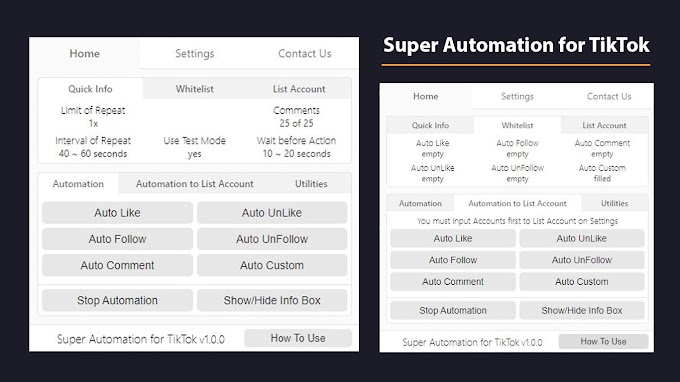






0 Comments